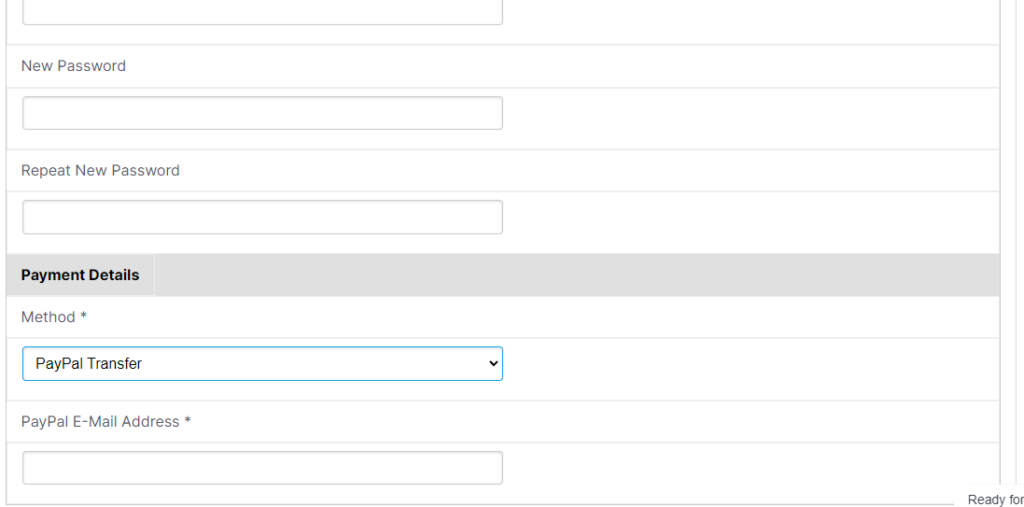Affiliate Support and Resources
Register As Affiliate
- Visit the affiliate registration page by navigating to https://vdr4u.com/affiliate-registration/.
- Fill out all the required fields in the registration form, providing accurate and complete information.
- Make sure to carefully read the terms and conditions, and if you agree, tick the box indicating your agreement.
- Once you have reviewed and completed the form, click the “Submit Application” button to finalize your affiliate registration.

Login
- Open your web browser and visit the affiliate login page at https://vdr4u.com/affiliate-login/.
- Enter your login credentials, including your username and password, in the provided fields.
- Click the login button to access your affiliate dashboard.
Once logged in, you will be able to view and manage your affiliate account, track your referrals, access promotional materials, and monitor your commission earnings.
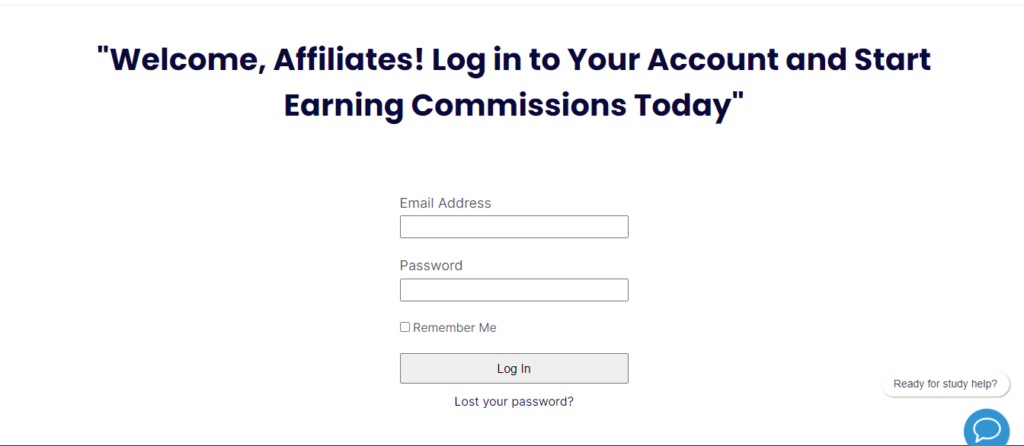
How To Share Affiliate Link
To create and share your affiliate link, follow these steps:
- After logging in successfully, navigate to the affiliate creative section by visiting https://vdr4u.com/affiliate-home/?sub=creatives.
- In the “Referral URL Generator” field, enter the URL of the course you want to promote. For example, use https://vdr4u.com/courses-list/.
- Click the “Generate Referral URL” button to generate your unique affiliate link.
- Copy the generated URL, which contains your affiliate tracking code.
- Share this affiliate link with your clients or potential customers, encouraging them to click on it to access the VDR4U website.
- When a client clicks on your affiliate link and makes a successful payment on VDR4U, you will receive a commission.
- Monitor your earnings by checking your affiliate dashboard, where you can view your commission balance.
Remember to provide assistance and support to your clients throughout their journey to ensure a positive experience and maximize your earning potential.

Overview
- To view an overview of your affiliate account, navigate to the “Overview” section in your affiliate dashboard.
- In this section, you will find a summary of your account, including your current balance and the commission rate for each successful order.
- Additionally, you can track the number of visitors who have used your affiliate link and visited the website. You can also see the number of successful purchases made by those visitors today, as well as for the current month.
The overview section provides valuable insights into the performance of your affiliate activities, allowing you to track your earnings, monitor visitor engagement, and assess the success of your marketing efforts.

Payment History
- In your affiliate dashboard, you can access the payment history section to view the payout or transfer of funds made to you.
- Within the payment history section, you will be able to see the amount of money that has been paid out to you.
- You also have the option to select a specific date range to view the payments you have received during that period.
- This allows you to track and monitor the amount of money you have received as an affiliate over time.
The payment history section provides a comprehensive record of your earnings and serves as a reference for tracking your financial transactions as an affiliate.

Payout
- To set your preferred payment method for receiving payouts, navigate to the “Edit Profile” section in your affiliate dashboard.
- Scroll down until you find the “Payment Method” option.
- In this section, you can choose between two payment methods: paper check or PayPal transfer.
- Select the payment method that suits you best by following the provided instructions for each option.
- Once you have set your payment method, at the end of each month, the admin will review your earnings.
- Based on your earnings and the chosen payment method, the admin will initiate the payout process.
- For paper check, the admin will mail the check to your designated address.
- For PayPal transfer, the admin will transfer the funds to your linked PayPal account.
By setting your preferred payment method, you ensure a smooth and timely payout process for your earnings as an affiliate.