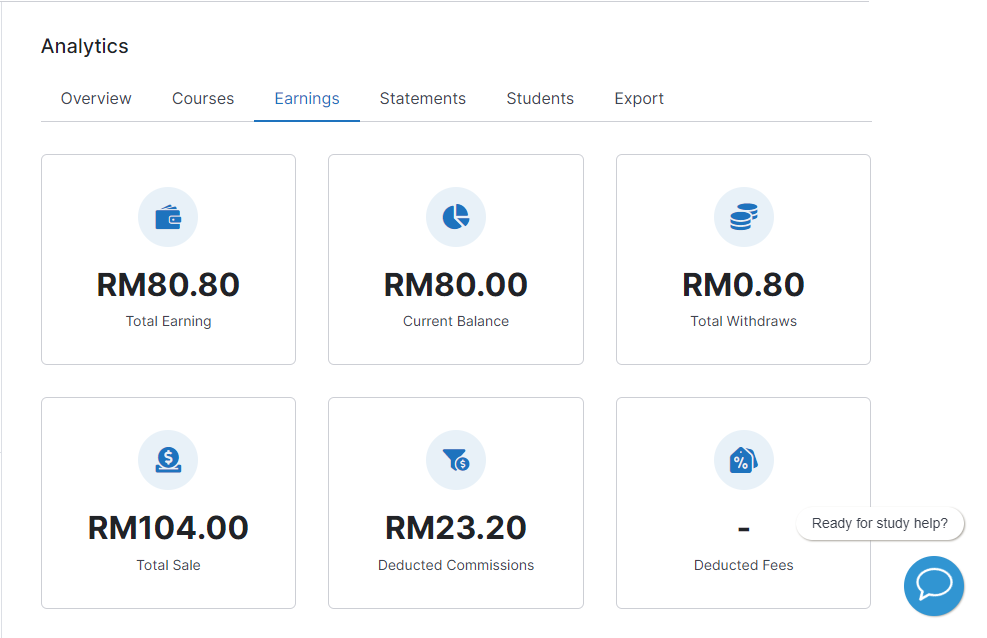Welcome to the Instructor Guidelines
My Course
Within the instructor dashboard, instructors have access to view and manage all of their courses. They have the ability to make changes to the courses, including deleting or editing them. To edit a course, instructors can simply locate the desired course and click on the pencil icon. This will enable them to start making edits and modifications to the course content, settings, or any other relevant details.

Announcement
- To add an announcement, navigate to the “Announcement” section within the instructor dashboard.
- Click on the “Add Announcement” button to create a new announcement.
- Select the specific course for which you want to make the announcement.
- Add the relevant information or message you want to communicate to the students.
- Save or publish the announcement to make it visible to the students enrolled in the selected course.
By following these steps, you can easily create and share important announcements with your students through the instructor dashboard.
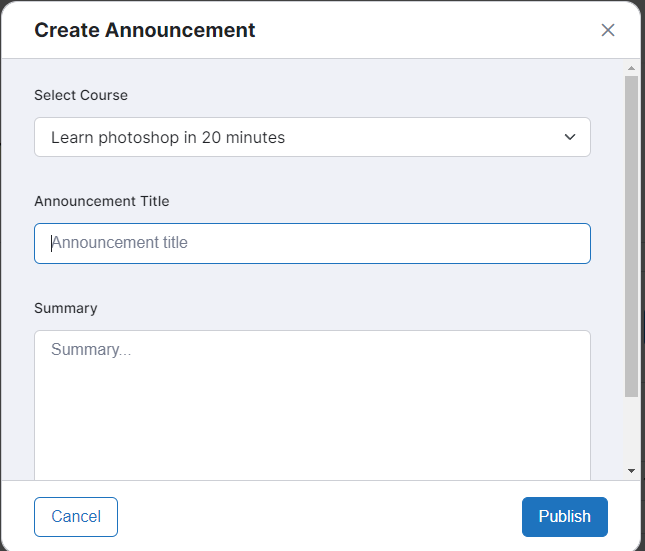
- To initiate a withdrawal of your funds, access the “Withdrawal” section within the instructor dashboard.
- In the withdrawal section, you will be able to view your current balance as well as the available amount that you can request for withdrawal.
- It usually takes approximately 3 days for the system to update and reflect the amount available for withdrawal based on your current balance.
- Once the available withdrawal amount is visible, you can proceed with the withdrawal request following the provided instructions.
- Ensure that you provide the necessary details and select the preferred withdrawal method for receiving your funds.
- Submit the withdrawal request and allow for the specified processing time for the funds to be transferred to your chosen account.
- After submitting the withdrawal request, please wait for 5 business days for the admin to verify and transfer the funds to you.
By following these steps, you can successfully initiate a withdrawal of your funds from the instructor dashboard.
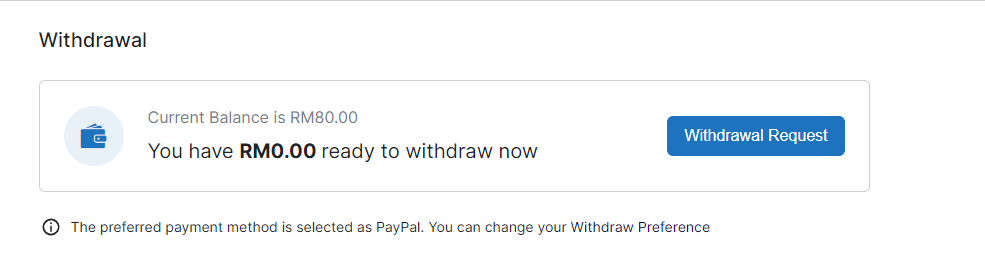
Payment Method
To update your withdrawal method, follow these steps:
- Go to the “Settings” section in your instructor dashboard.
- Look for the “Payment Method” option and click on it.
- In the payment method settings, you have two options: bank transfer or PayPal.
- If you choose bank transfer, enter all the required bank details accurately and ensure they are correct.
- If you prefer PayPal, enter your PayPal email address correctly.
- Save the changes to update your withdrawal method.
By accessing the settings and updating your payment method, you can choose between bank transfer or PayPal as your preferred method for receiving your funds when making a withdrawal.
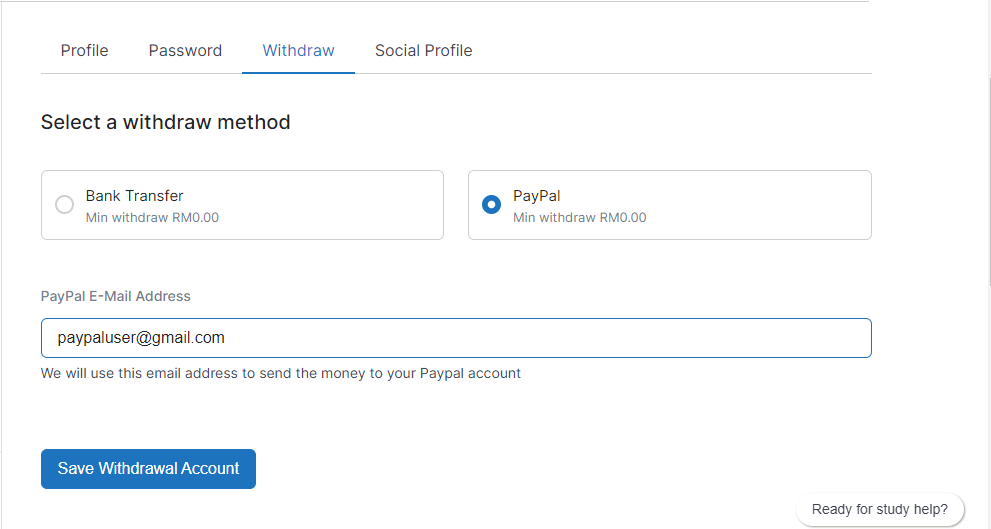
Analytics
In the dashboard’s analytics tab, you can access and view comprehensive information, such as earnings, student data, and course details. Additionally, you have the option to download a CSV file containing earnings and student information for your records.