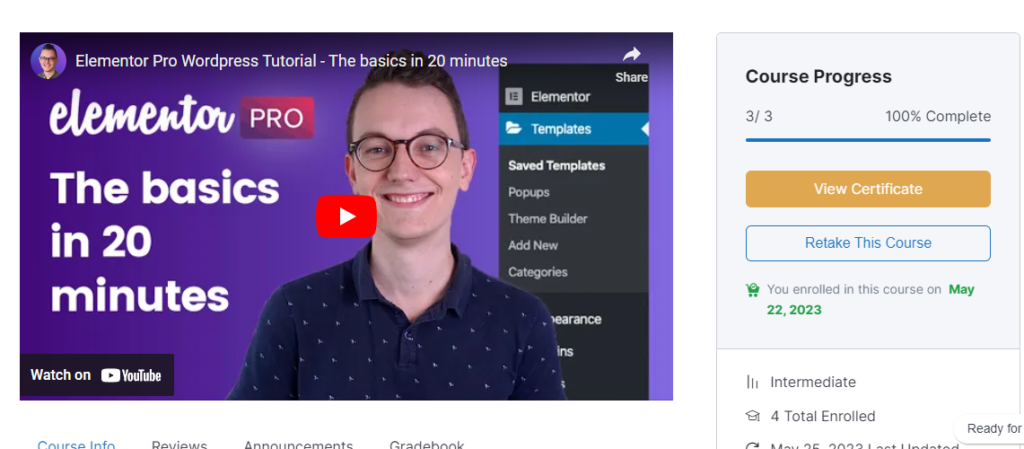Welcome to the Students Guidelines
Course Enrollment
- Login to vdr4u as a student and visit the course page at https://vdr4u.com/courses-list/.
- Browse through the available courses, both free and paid.
- For paid courses, click on “Add to Cart” to add them to your cart. You can add multiple courses to your cart.

- Once you have selected all the desired courses, click on “View Cart” to review the courses and the total amount before proceeding to checkout.
- In the cart, double-check the selected courses and the total amount.
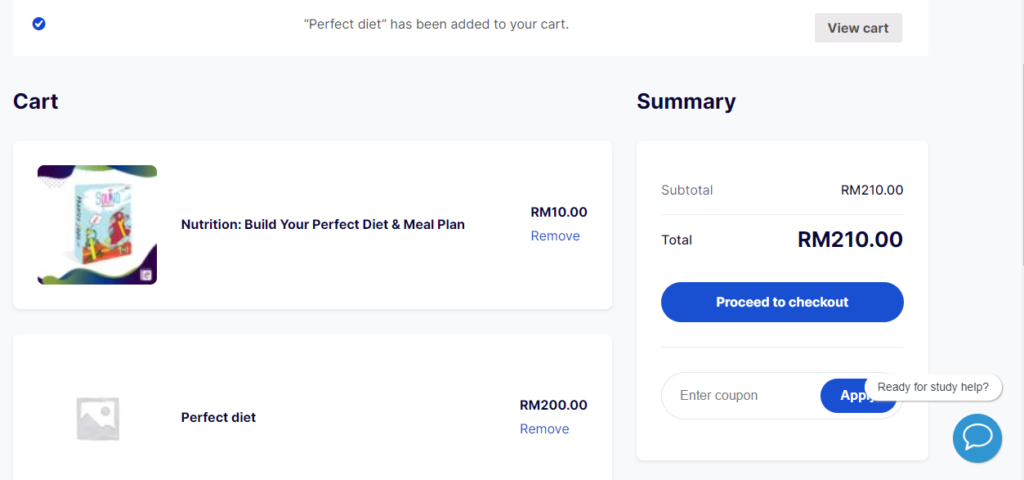
- Proceed to checkout and enter your billing details.
- If the courses are paid, choose your preferred payment method and complete the payment process.
By following these steps, you can easily browse, select, and enroll in courses on vdr4u as a student.
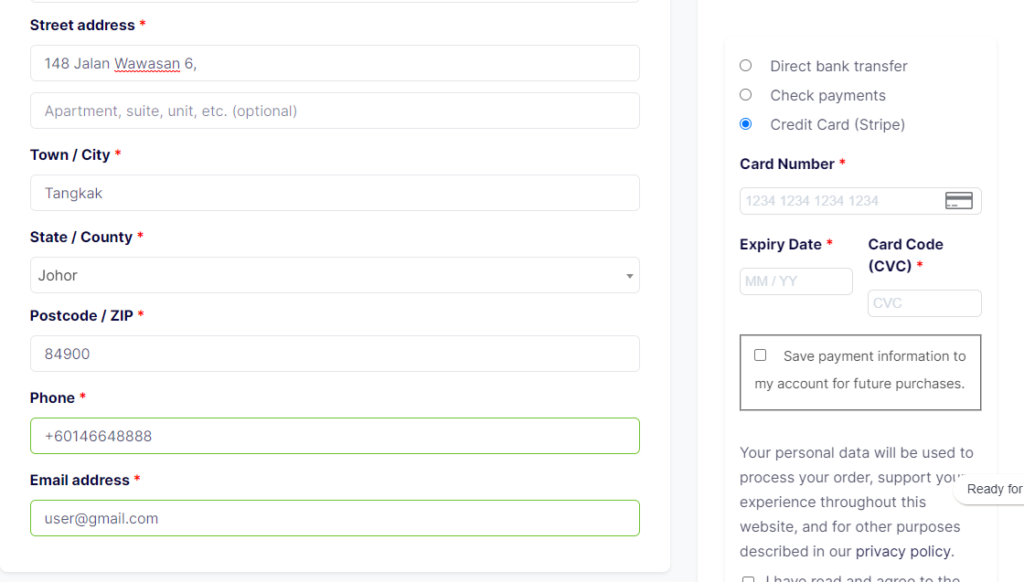
Start Learning
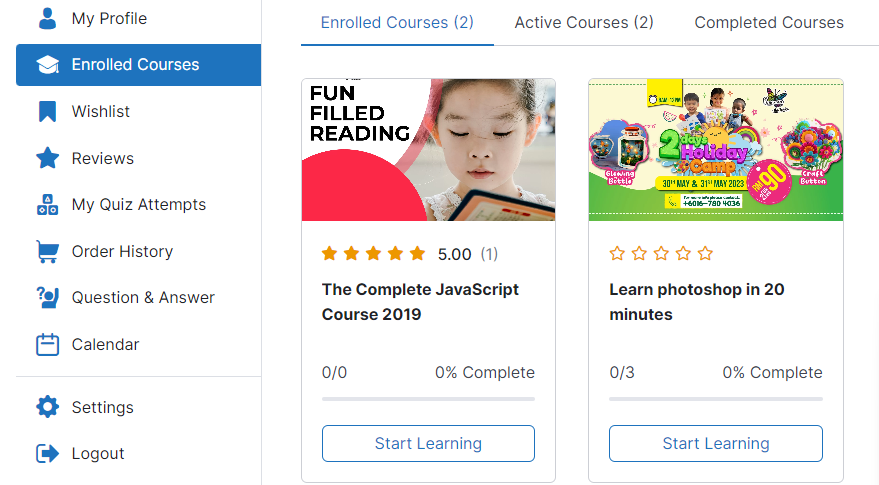
To access your enrolled courses, navigate to your student dashboard and click on the “Enrolled Courses” section. Here, you will find a list of all the courses you have enrolled in. Simply click on the “Start Learning” button next to a course to access its content. It is important to complete all the quizzes and assignments assigned by the instructor to successfully pass the course.

Complete Course & Certificate

Once you have fulfilled all the course requirements, you will be presented with two options: “Retake Course” or “Complete Course.” If you are not satisfied with your result, you can choose to retake the course and aim for success. If you have successfully passed all the course criteria, simply click on “Complete Course” to finalize your learning journey and download your certificate.